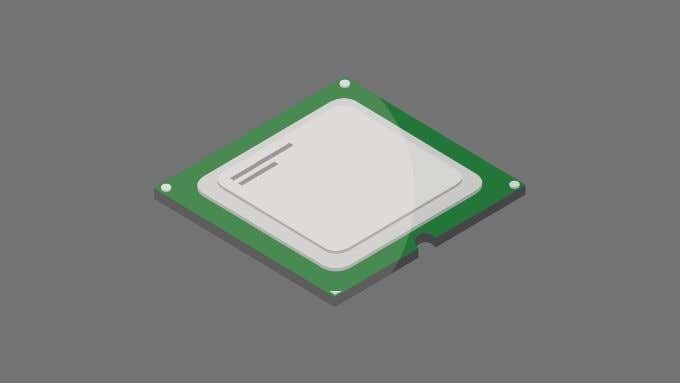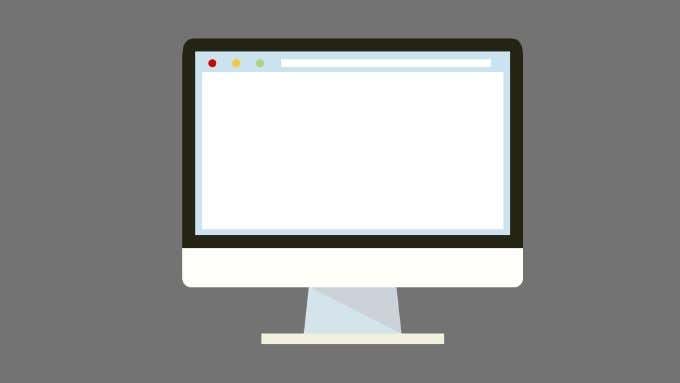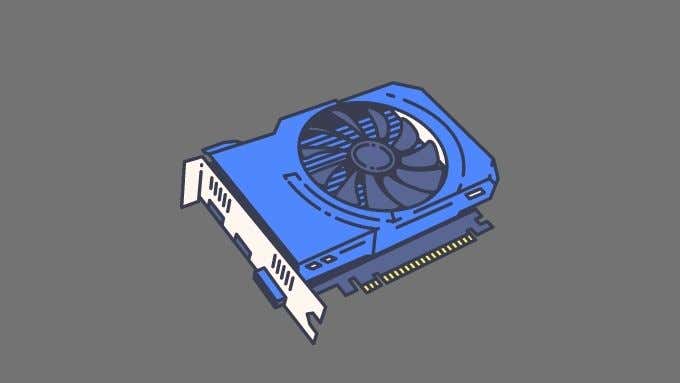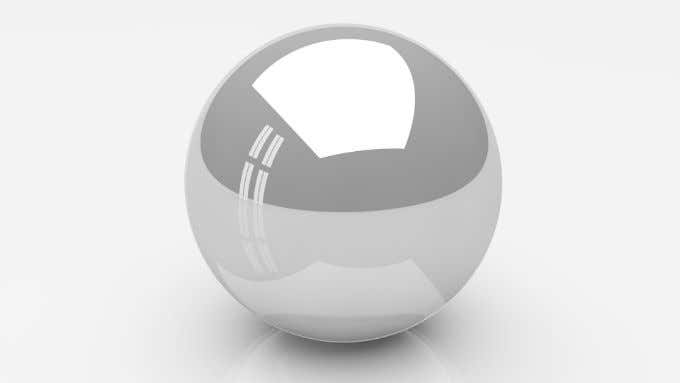What does that mean to you as the user? You’ll often have the option of turning hardware acceleration on or off in your applications. So how useful is hardware acceleration, and what does it do?
What Is Hardware Acceleration (Simple Edition)
Here’s a simple explanation of hardware acceleration. Skip to the next section for an in-depth look at the process. The CPU in your computer can solve just about any type of mathematical problem. CPU circuits use more components to deal with many kinds of tasks. They take up more space, generate more heat, and aren’t as elegantly designed as a circuit built for a single job. With hardware acceleration, a special integrated circuit or microprocessor does one specific task or a narrow set of related jobs. The circuit’s design is not wasted on anything else, and this provides a significant performance advantage. Sometimes that hardware is built into the CPU itself. Most modern CPUs have dedicated internal sections that accelerate specific types of math used for tasks such as video encoding and encryption. In short, hardware acceleration means giving a specific job to a unique piece of hardware that’s a jack of one trade and rocks at it.
What Are the Benefits of Hardware Acceleration?
How does hardware acceleration benefit the application you’re using? It often depends on the type of hardware and the type of acceleration, but the usual benefits apply to most situations.
Hardware acceleration greatly improves performance. Your application will run more smoothly, or the application will complete a task in a much shorter time.
It frees up your CPU to do other things leading to improved system performance. The CPU can offload work to the specialized hardware and then get on with, for example, running video games simultaneously with streaming videos or using an application like Discord.
Hardware acceleration can be crucial for battery-powered devices. It’s why your smartphone or tablet can play video for such a long time without tanking your battery. A small specialized chip almost always uses less power than a large, complex CPU.
Are There Downsides to Hardware Acceleration?
In general, hardware acceleration is something that you’ll want to leave on, but there are some cases where it can be a drawback.
Hardware acceleration often causes instability. Despite being slow, CPUs tend to be highly reliable. For example, there’s little point in having hardware acceleration speed up video exports and then have the process crash before it finishes.
Hardware acceleration is inflexible to new developments. For example, you may have hardware acceleration in your computer for a specific video encoding method, but if something better comes along you’ll have to buy new hardware to support it.
The type of hardware acceleration your system supports might not offer the best results. So if you favor quality over speed, it would be better to let the CPU handle the work in some cases. For example, if you don’t have hardware support for HEVC encoding but want its quality advantages over the H.264 CODEC, you’ll have to rely on CPU-based encoding.
Where Can I Use Hardware Acceleration?
There are too many forms of hardware acceleration available to list them all here, but here are a few common ones that you will encounter as an average computer user.
Browser Hardware Acceleration
Web browsers can be surprisingly CPU-heavy applications. Modern websites have fancy graphical effects and high-fidelity sights and sounds. Web applications that use 3D graphics benefit from GPU hardware acceleration. Hardware acceleration is usually on by default in these applications, and you should only disable it for troubleshooting.
Video Encoding Acceleration
Most CPUs now have acceleration for the common H.264 video standard, and support for H.265 is growing too. Recent Nvidia GPUs also have a dedicated “NVENC” encoder chip that takes over the work of recording or streaming game footage so that it doesn’t affect game performance.Applications such as Adobe Premiere Pro offer GPU-based hardware acceleration, thus improving performance while editing and exporting projects.
GPGPU (General Purpose GPU) Acceleration
Graphical Processors started life as 3D graphics accelerators, but modern GPUs can do a fairly wide range of simple operations very quickly. These processors consist of hundreds or thousands of simple small processors that all work in parallel. This makes them ideal for certain types of data crunching that need to be run through an algorithm. GPUs are designed this way because rendering graphics involves processing pixel values in parallel. So your GPU determines what each of the millions of pixels on the screen should look like at the same time. It turns out that deep learning and data mining applications also benefit from this approach to computation.
Ray Tracing and Machine Learning Acceleration
GPU developers have now added dedicated co-processors that do an even more specialized job than the GPU cores.
The latest generation of Nvidia GPUs have special components that accelerate the mathematics of ray tracing, which is a method of drawing 3D graphics by simulating how light propagates through a scene.These GPUs have an additional processor that’s very good at doing so-called “tensor” mathematics. These are useful in applications that use neural net machine learning, which is becoming more common in everyday computing tasks.
Acceleration Is Everywhere
There’s hardware acceleration in almost every computing device these days and as certain computing jobs become popular, computer scientists will create even more dedicated systems to make them work faster and more efficiently. So sit back and enjoy the speed!